Checkout all the features that are immediately available
 Website Design
Website DesignSelect from one of our beautiful
template designs or create your
own. Our CSS based templates
make it easy to change every aspect of your design including colors, fonts, buttons, and more. You have total design control.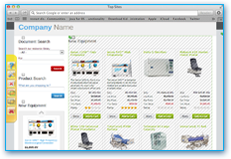 Website Configuration
Website ConfigurationIn page editing with features
like drag and drop makes it
easy to configure your website.
Menu driven options allow you to enable sophisticated functionality and business rules instantly without programming.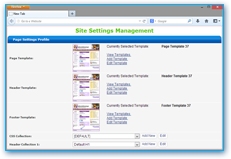 Content Management
Content ManagementEasily manage everything with-
out programming. We offer one
of the most extensive content
management systems on the planet!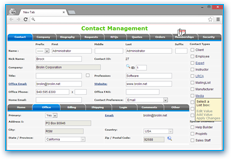 Contact Management
Contact ManagementFully integrated contact manage-
ment system. Provides access
to all of your contact information
for customers, vendors, employees, members, and any other type of user that you interact with. Security
SecurityBuilt to rival Fort Knox. We offer
a PCI compliant cloud based
solution with secure SSL encry-
ption, hardware firewall protection, real time network monitoring, antivirus protection, and total access control to keep your website secure.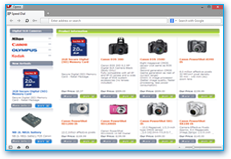 Product Catalog
Product CatalogConvert more shoppers into
buyers with our full featured
product catalog. We make it
easy to showcase your products and services.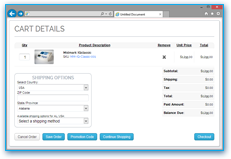 Shopping Cart
Shopping CartOur state of the art checkout
process makes it easy for
customers to place orders.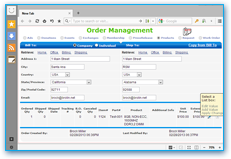 Order Management
Order ManagementView and manage every aspect
of your orders, from payment
processing to fulfillment. Request a Quote
Request a QuoteOffer your customers an easy
method to request quotes for
your products and services.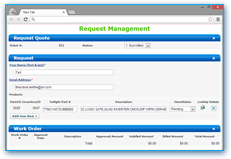 Quote Management
Quote ManagementEasily respond to quote
requests by entering prices
and automatically generating
quote responses by email.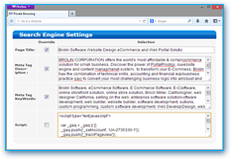 Marketing & SEO
Marketing & SEOWe have automated the pro-
cess to optimize your website
for search engines, from gene-
rating human readable URLs to generating Google Site Maps, in order to drive more traffic to your website. Resource Library
Resource LibraryEasily provide access to all
types of digital content including
documents, brochures, videos,
images, CAD drawings, etc. Make them searchable by category and keyword.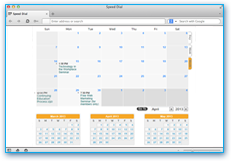 Event Calendar
Event CalendarPromote any type of event
including sales seminars,
classes, meetings, social
gatherings, fund raisers, conferences, etc.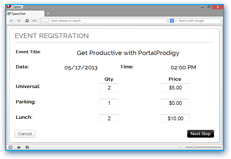 Event Registration
Event RegistrationOffer online registration, accept
payments, gather information,
track and limit availability, dis-
play detailed schedules, and more. Help Desk
Help DeskWe offer a fully integrated help
desk and request manage-
ment solution that makes it
easy for customer to submit requests and for you to respond and manage them.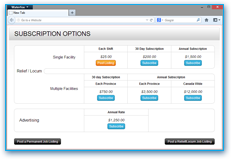 Subscription Enrollment
Subscription EnrollmentSuper flexible solution for
registering members and
subscribers, processing and
approving them, charging fees, assigning access rights, and much more,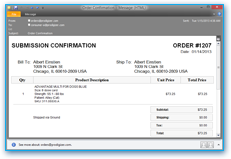 Automated Notifications
Automated NotificationsWe fully automate the process
of sending email notifications
to yours users, customers,
and staff for everything from registration confirmation, to shipping confirmation, to new order alerts, to pending review approvals. Our email templates all you to customize all of your notifications. Email Broadcasting
Email BroadcastingYou get a fully integrated email
broadcasting system to stay in
contact with everyone. A built-in
WYSIGWIG editor makes it easy to create email templates. Integrates with contact management to select email recipients.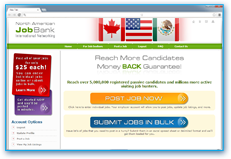 Job Board
Job BoardEverything you need to adver-
tise your job opportunities and
accept candidate applications
online. Automatic submission of your jobs to job search indexes such as Indeed.com and SimplyHired.com Classifieds
ClassifiedsWe offer a turnkey self-service
classified ads solution. Offer
ad placement for free or on a
fee basis.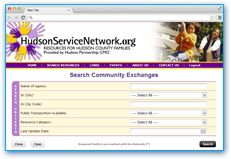 Community Exchanges
Community ExchangesProvide all types of self-service
exchanges for products,
services, and information. Discussion Forums
Discussion ForumsPromote interaction, garner
feedback, and create self-
service help forums.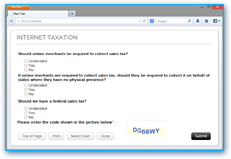 Surveys
SurveysEngage users with surveys and
collect valuable information. Our
Survey Builder allows you to
quickly create and publish surveys and tally the results.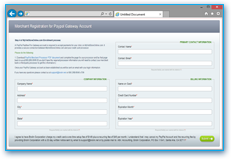 Online Forms
Online FormsEasily create and publish forms
for collecting all types of informa-
tion. Includes option to automati-
cally create contact record from form content.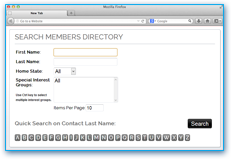 Directories
DirectoriesAutomatically create and pub-
lish directories of members,
vendors, support groups, etc.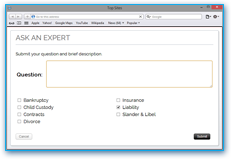 Ask the Expert
Ask the ExpertAllows you to offer a self-service
tool for users to submit requests
for assistance from experts ba-
sed on topics of expertise. Requests are automatically sent by email to approved experts. Includes online enrollment for experts and approval processing. Blog
BlogPromote your organization with
an integrated blog. We make it
easy to create and publish your
blog content. This is a great way to increase your search engine ranking and drive more traffic to your website. It's also a great way to communicate with your constituency or clients, providing updated information and advice.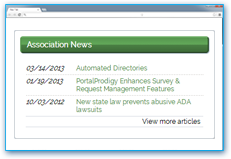 News
NewsProvide a powerful publishing
facility which fosters the regu-
lar publication of newsletters,
releases, briefs, reviews, etc.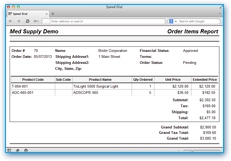 Reporting
ReportingWe also provide 46 predefined
reports including transaction
reports (orders, payments, etc.),
website activity reports, event registration reports, membership reports and contact reports.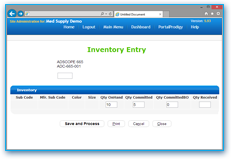 Inventory Management
Inventory ManagementFully integrated with the product
catalog and shopping cart to
display real time availability.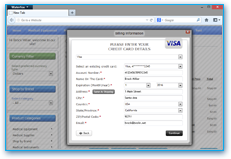 Payment Authorization
Payment AuthorizationProvides everything you need
to accept online payments. Itís
flexible and easy to configure.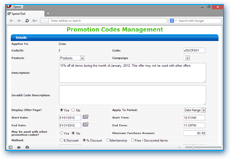 Promotions Managment
Promotions ManagmentPresents a powerful tool for
increasing sales, attracting
new customers, and gene-
rating repeat sales from existing customers. It greatly simplifies the process of creating and managing promotions for both products and services.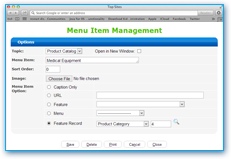 Menu Builder
Menu BuilderMakes it easy to create a variety
of menus for your PortalProdigy
website. Thereís no program-
ming involved. Create drop down menus, header menu bars, side bar menus, footer menu bars, contact specific menus, administrator menus and more Fully Managed Hosting
Fully Managed HostingOutsource all the technical
details to us. Itís cost effective
and hassle free. Your website
is hosted in one of our world class state of the art datacenters running on high performance Dell Servers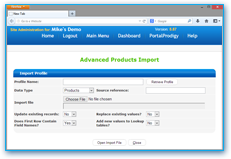 Bulk Import & Export
Bulk Import & ExportProvides the capability to easily
perform bulk import and export
of data. Quickly import existing
contacts, prospect lists, customers, members, subscribers, employees, media contacts, legislative and regulatory contacts, experts, products, and more.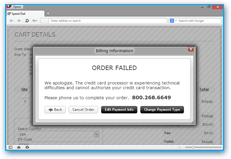 Error Management
Error ManagementNothing is more frustrating than
getting a cryptic error message
with no solution and no recove-
ry options. Unfortunately errors do occur and when they do, PortalProdigy provides a user friendly experience aimed at resolving the problem and allowing the user to continue using your website.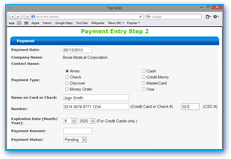 Billing & Collections
Billing & CollectionsMakes it easy to automate your
billing and manage your collec-
tion process. Billing options are
flexible and easy to configure. Automatically generate invoices for all transaction types including product orders, service work orders, event registration, memberships, maintenance contracts, etc.
Order Management and Fulfillment
PortalProdigy provides everything you need to centrally create, manage, fulfill, invoice and report on orders. Orders are automatically generated by each of PortalProdigy's feature components. This includes the shopping cart, event registration, membership registration, exchanges, work orders, maintenance contracts, and other services. Each feature component separates the information that is unique to the feature from the standard transaction information and stores each separately. The transaction information is stored in a standardized order format that can be processed using a single order management screen, payments entry process and financial reporting. This allows you to quickly retrieve, view and edit all orders from one location.
You may also manually enter orders directly into order management to process orders not generated by feature components such as product orders taken over the phone or faxed in. Order Management displays all order details including customer information, shipping information, billing information, payment information, salesperson, ordered items detail, and special instructions. See each feature component for a detailed description of the unique information it collects.
PortalProdigy provides several methods for fulfilling orders including an automated batch fulfillment process. Print picking lists, packing slips and fulfillment reports. Inventory is automatically updated.
Order management and fulfillment features and benefits include:
- Create and manage an unlimited number of orders.
- Standardized order format for all transaction types.
- Fully integrated with shopping cart, inventory control, and payment processing.
- Customize shipping methods, sales tax parameters, ordering policies, and payment methods.
- Auto retrieval of customer information including billing address, shipping address, credit terms, and reseller status. Retrieved values can be changed.
- Specify payment terms and enter payments directly from Order Management. See Payment and Authorization feature for detailed description.
- Create quotes and convert to orders.
- Create recurring orders.
- Convert priced bid responses to orders.
- Ability to display real time product availability.
- Specify order for company or individual.
- Track orders by placement method such as Internet, FAX, Phone, etc.
- Ability to include products that are not in inventory including special order items and products fulfilled by third parties.
- Automated retrieval of quantity pricing and special customer pricing.
- Automated calculation of sales tax based on state and district.
- Exclude sales tax for resellers.
- Ability for customers to create and submit quote and bid requests.
- Apply promotional offers to orders. Automated validation and application of offer.
Standard Order header information includes:
- Bill To - Customer Name.
- Bill To - Attention Contact Name.
- Bill To - Address. Includes two address lines, city, state, zip and country.
- Bill To - Phone.
- Bill To - FAX.
- Bill To - Email.
- Ship To - Customer Name.
- Ship To - Attention/Contact Name.
- Ship To - Address.
- Ship To - Phone.
- Ship To - FAX.
- Ship To - Email.
- Order Status. Specifies if order is in shopping cart, submitted, pending processing, fulfilled, partially fulfilled, completed, on-hold, or canceled.
- Order Financial Status. Specifies if pending approval, approved, or declined.
- Terms. Define standard terms using Terms Management where you can set net days due, discount days due, discount rate, and grace days.
- Payment Type. Used to specify payment type when pre-paid.
- Purchase Order Number.
- Reference #.
- Contact ID.
- Order Type. Specifies whether it is standard order, recurring order, backorder, or quote.
- Order Date.
- Order Number. Auto assigned.
- Related feature record. E.g. the Event Registration, Membership, etc.
- Salesperson name and ID.
- How Order was placed such as Internet, FAX, phone, etc.
Standard Order detail information includes:
- Ordered quantity
- Shipped quantity
- Back order quantity
- Canceled quantity
- Part number
- Product or service description
- Unit price
- Extended price
Standard Order footer information includes:
- Allow Partial Shipment Option.
- Shipping Carrier selection.
- Shipping Method selection.
- Recalculate Shipping and Sales Tax option.
- Order Sub-total amount.
- Shipping charges.
- Sales Tax amount.
- Order Total amount.
- Special Instructions.
- Order created date, time and by whom.
- Order last modified date, time and by whom.
